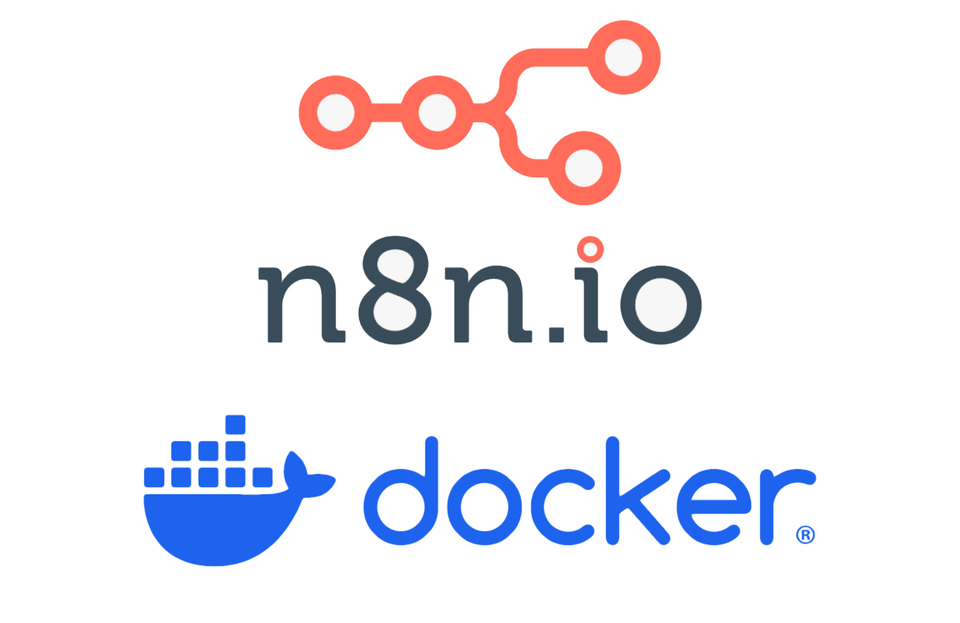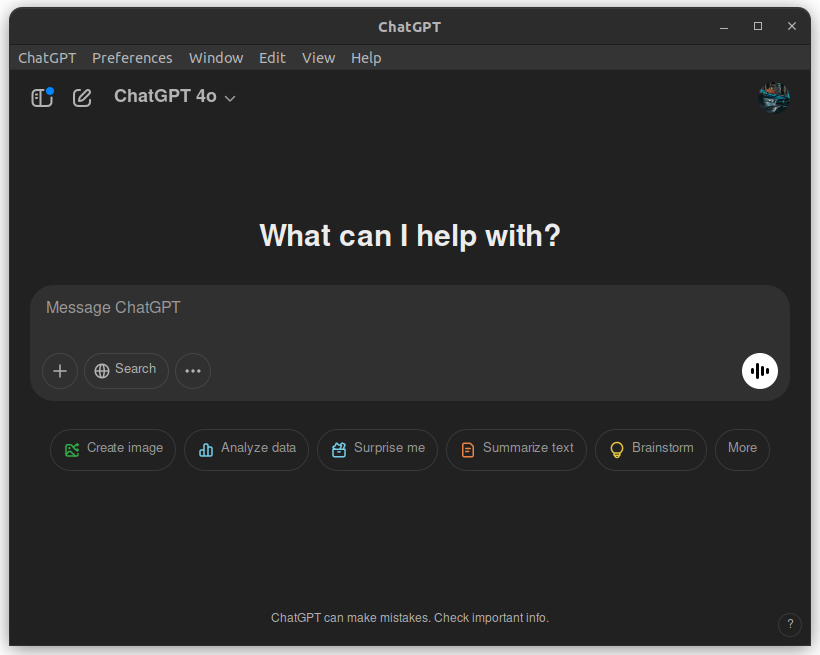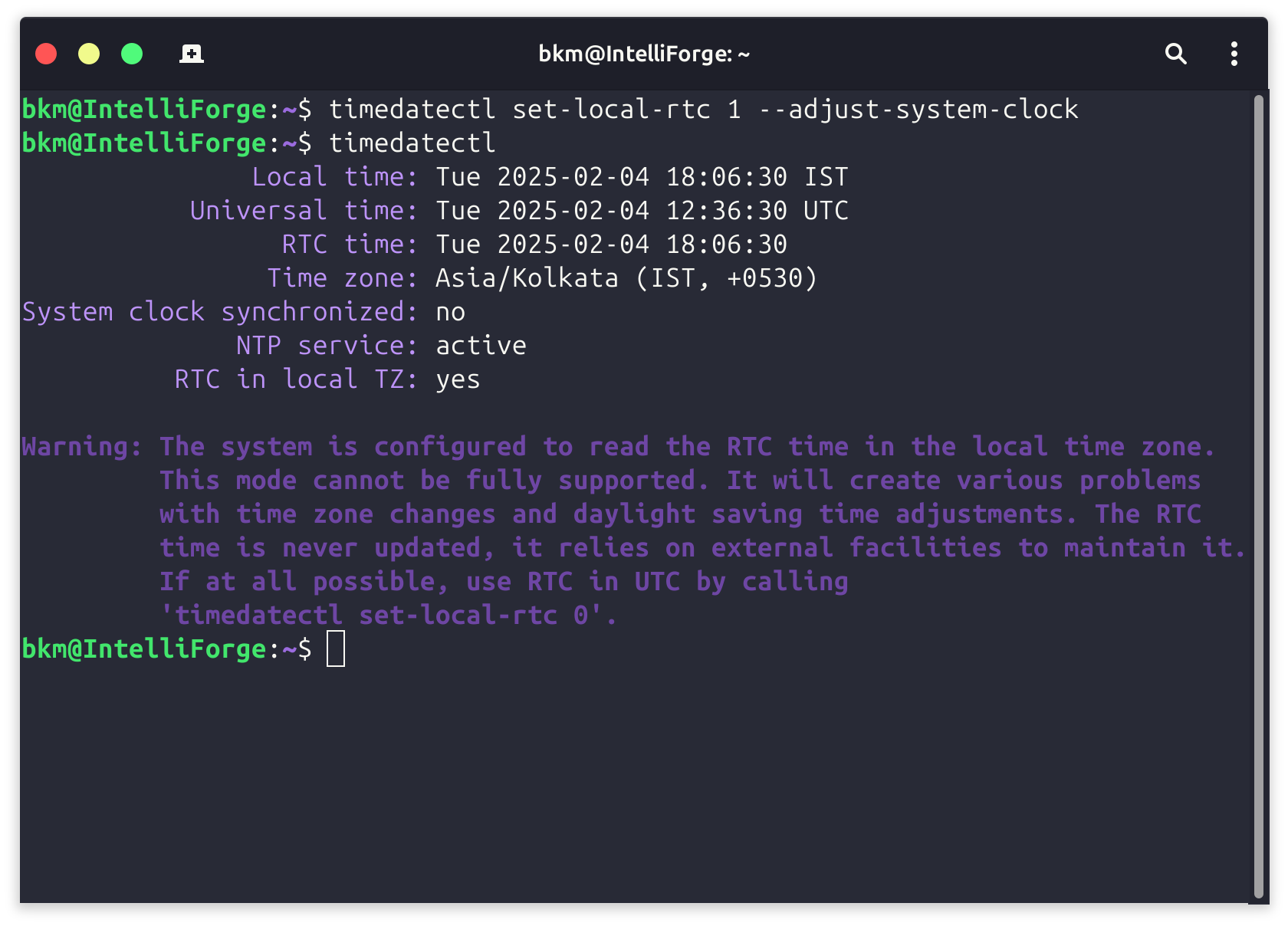How to remove Sophos from mac without Tamper Password
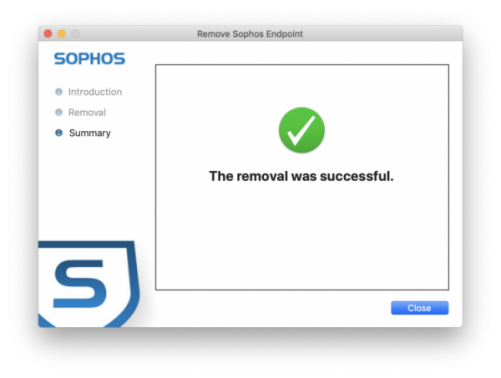
Create a script rmsophos.sh
Contents of the script are as follows
sudo rm -R /Library/Sophos\ Anti-Virus/
sudo rm -R /Library/Application\ Support/Sophos/
sudo rm -R /Library/Preferences/com.sophos.*
sudo rm /Library/LaunchDaemons/com.sophos.*
sudo rm /Library/LaunchAgents/com.sophos.*
sudo rm -R /Library/Extensions/Sophos*
sudo rm -R /Library/Caches/com.sophos.*chmod +x rmsophos.shsudo ./rmsophosNow goto application folder and run 'Uninstall Sophos.app'
It won't ask for the tamper protection password while uninstalling