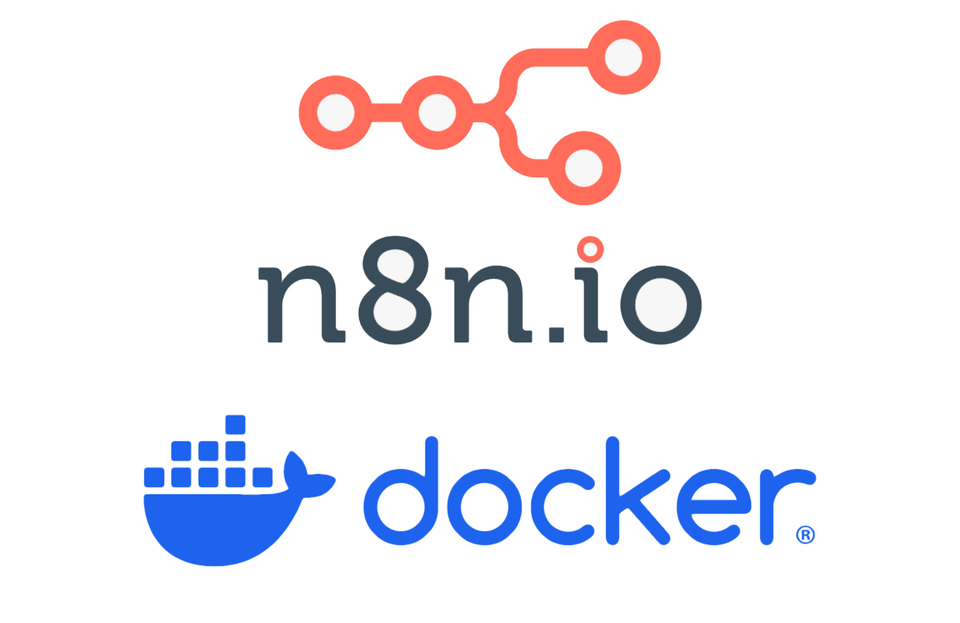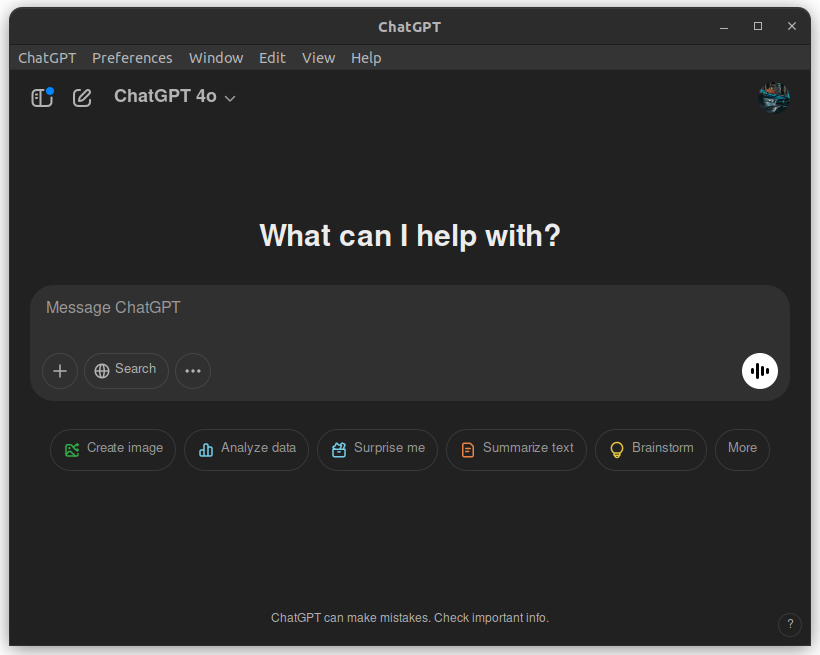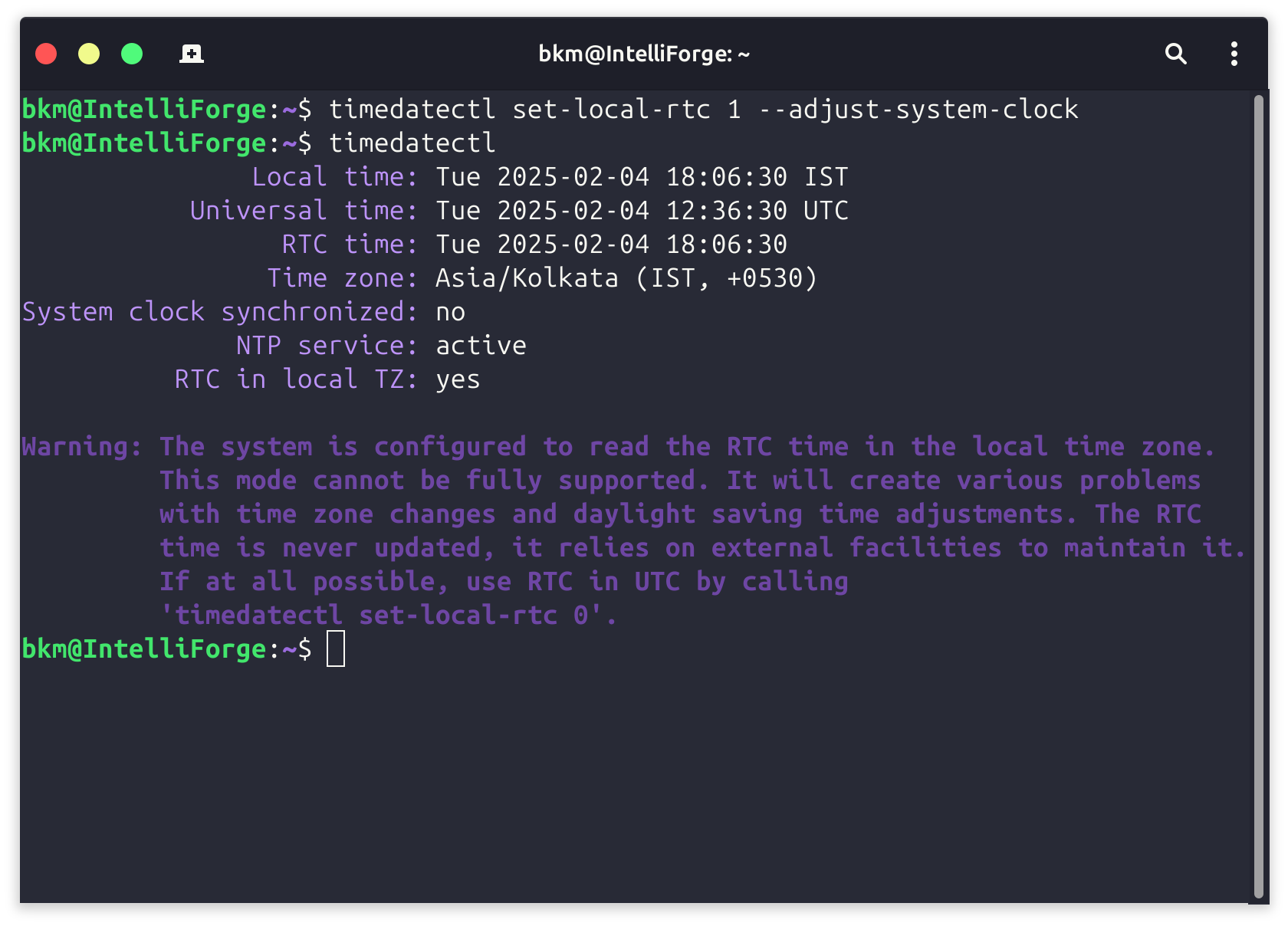Conquering VirtualBox: Taming the Beast for Seamless Virtualization
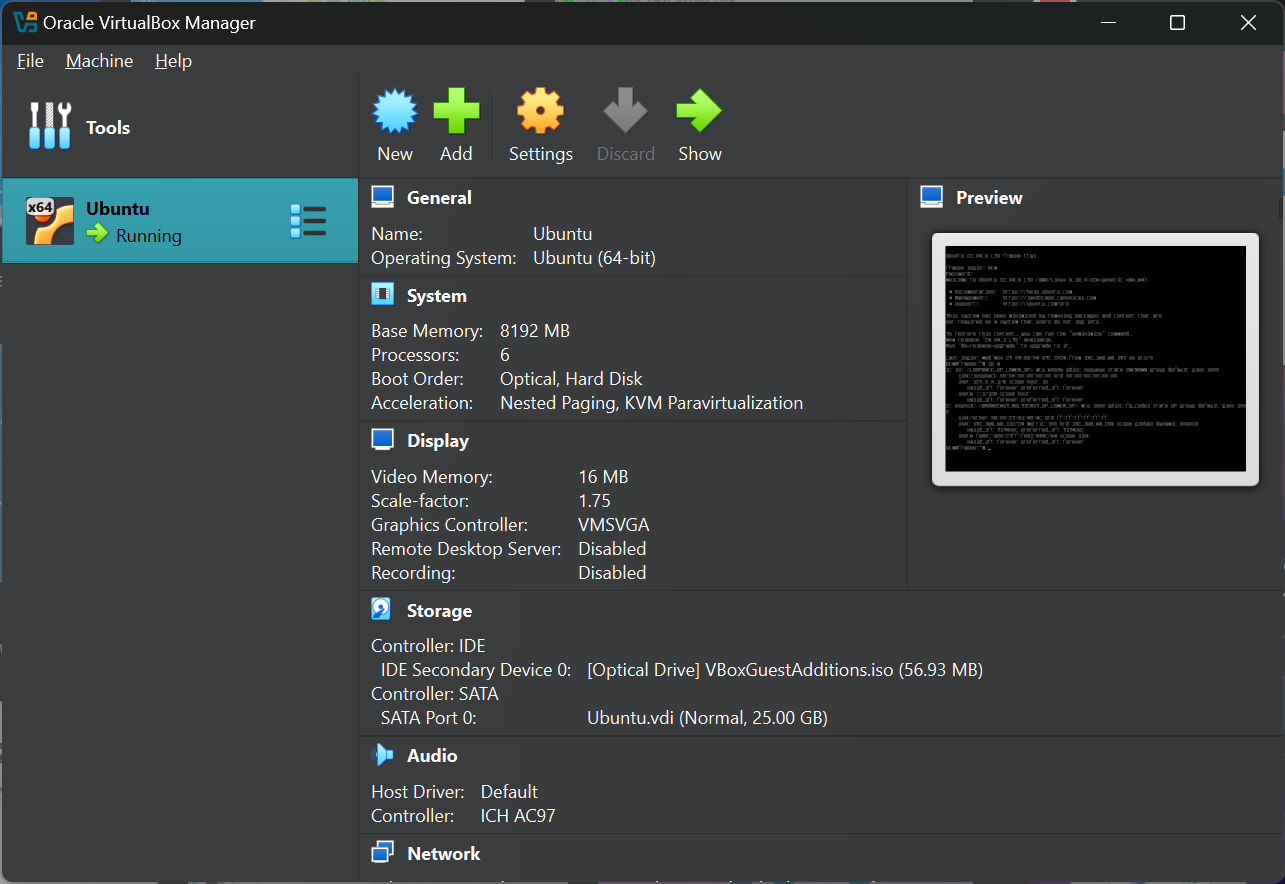
My Setup:
- Rig: HP Omen (i7, 40GB RAM, 1TB SSD, Nvidia 3070)
- OS: Dual-boot Windows 11 & Ubuntu 24.04
- Software: VirtualBox (on both OSes)
- Goal: Headless Ubuntu 22.04 server, accessible from either OS
The Challenge:
- Copy-pasting commands into the server? Nope.
- "Guest Additions" install? Epic fail.
My Triumph (Sort Of):
- Plan A (Failed):
lsblk(found CDROM at/dev/sr0)sudo mkdir /media/cdromsudo mount /dev/sr0 /media/cdromcd /media/cdromsudo ./vboxlinuxadditions.run- Rebooted... still no copy-paste 😫
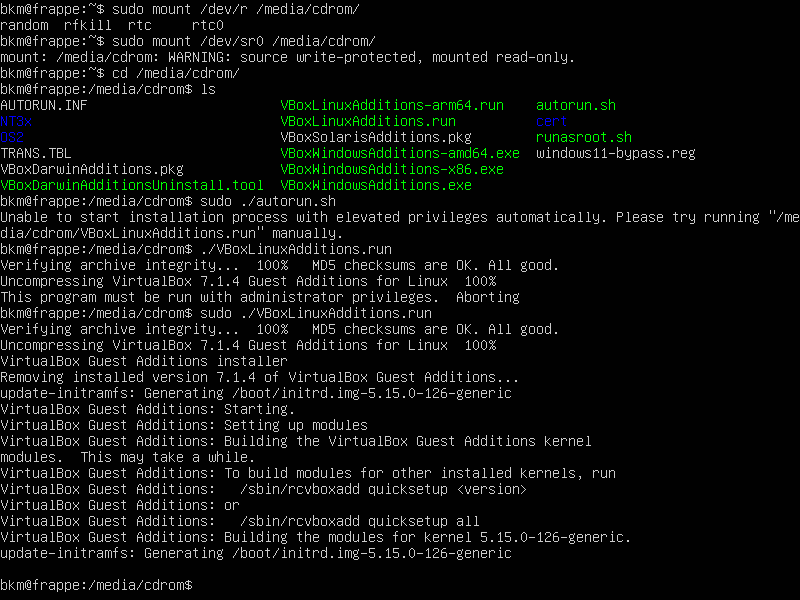
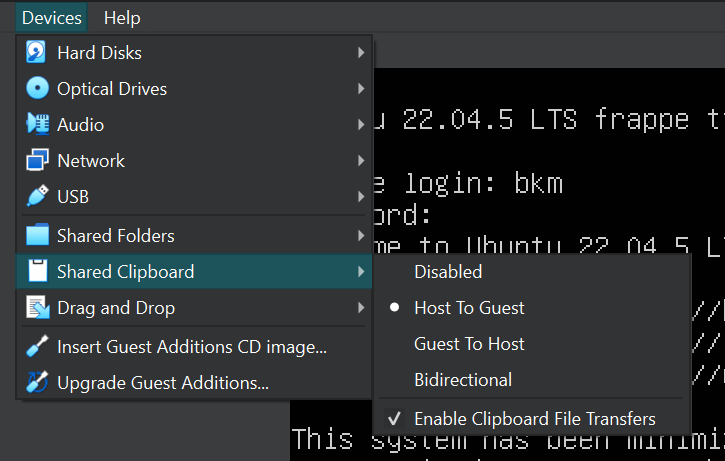
- Plan B (Success!):
- Ditched copy-pasting entirely.
- Switched VirtualBox network to "Bridged".
- SSH'ed into the server like a boss 😎
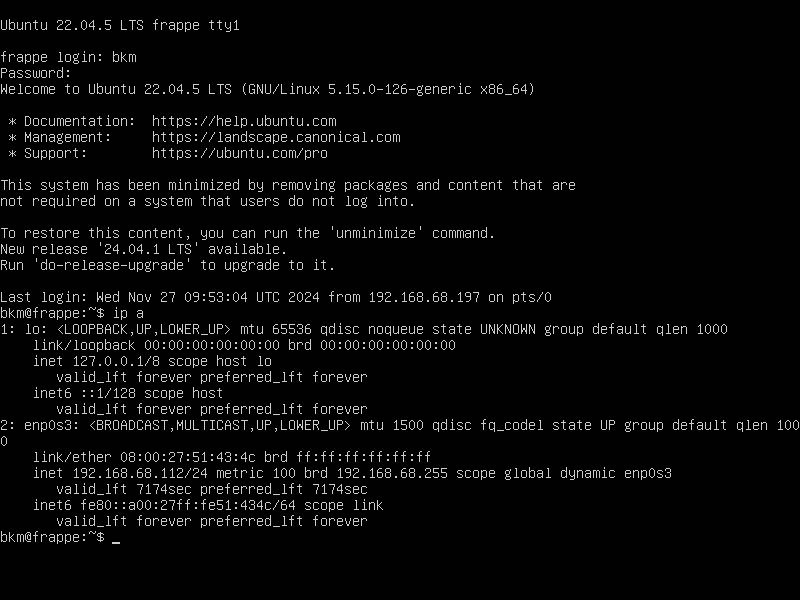
Moral of the Story:
- Sometimes, you gotta outsmart the beast, not wrestle it.
- SSH is my new best friend. 🤝
- Server setup continues... uninterrupted! 💪