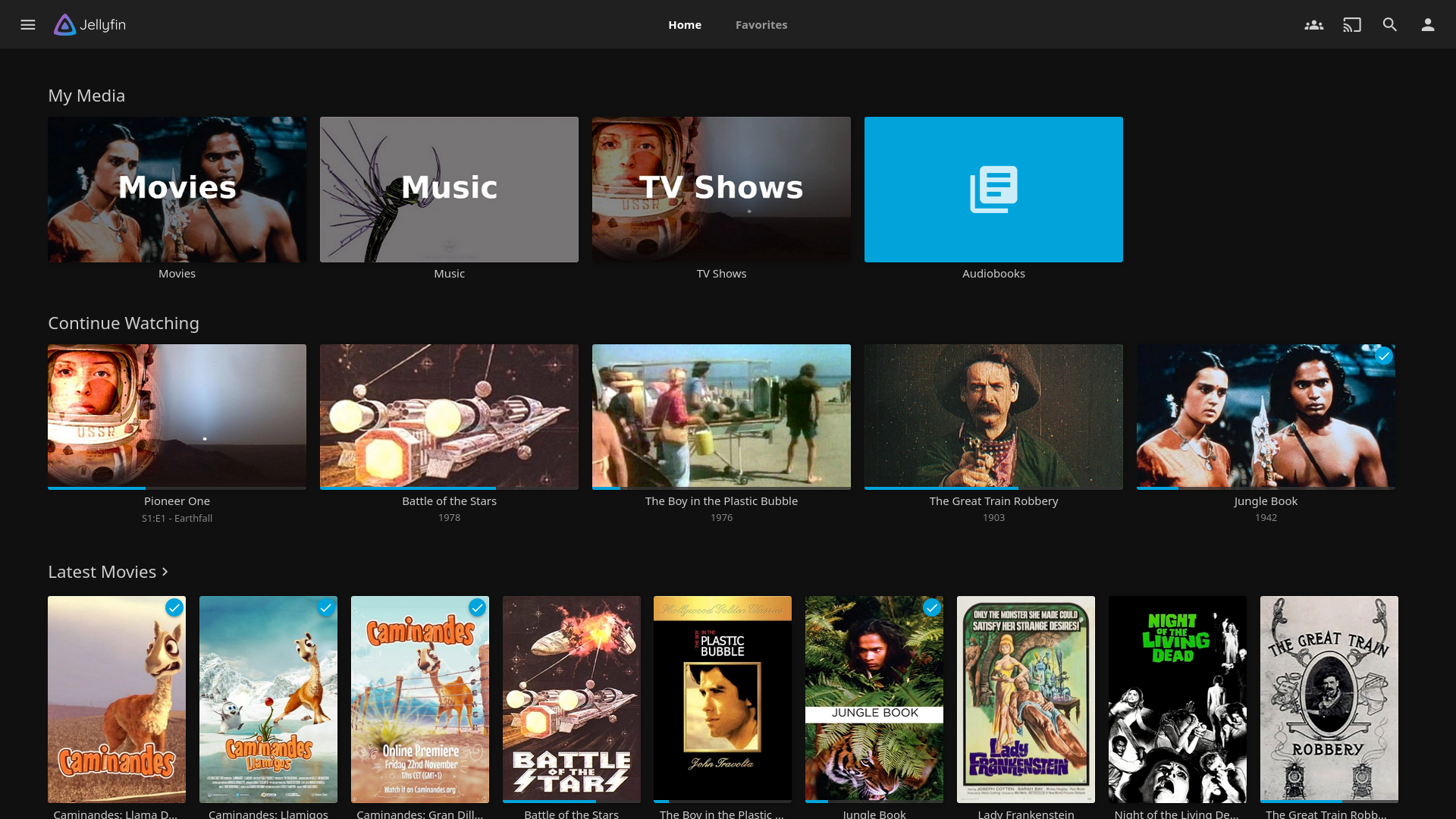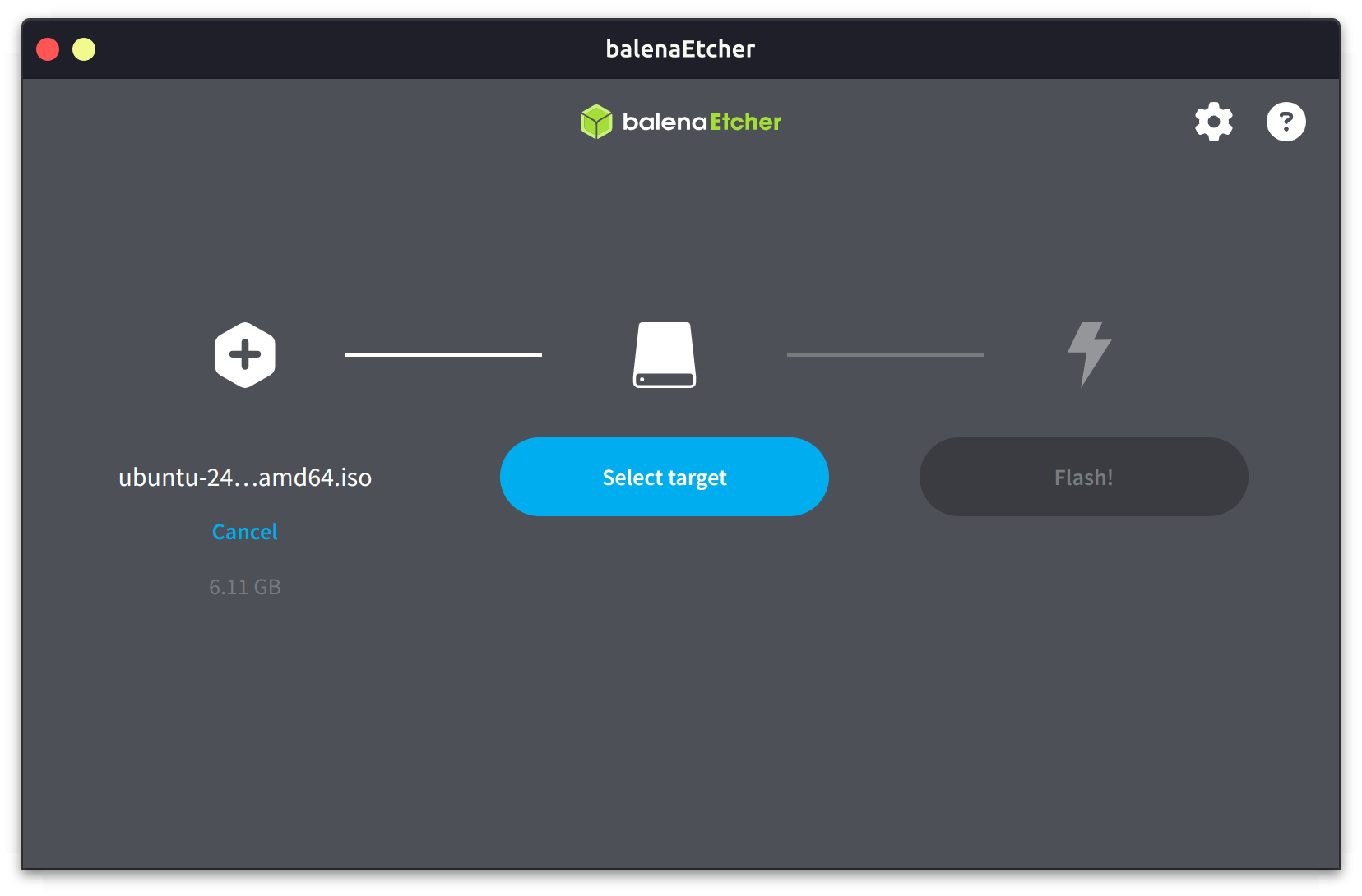Expand the drive attached to your VM
lsblk Output would be something like this

Find the disk you want to expand
use resize2fs
sudo resize2fs /dev/sdaOutput would look something like this
Filesystem at /dev/sda is mounted on /mnt/volume-example; on-line resizing requirednold_desc_blocks = 25, new_desc_blocks = 32nThe filesystem on /dev/sda is now 131072000 (4k) blocks long.