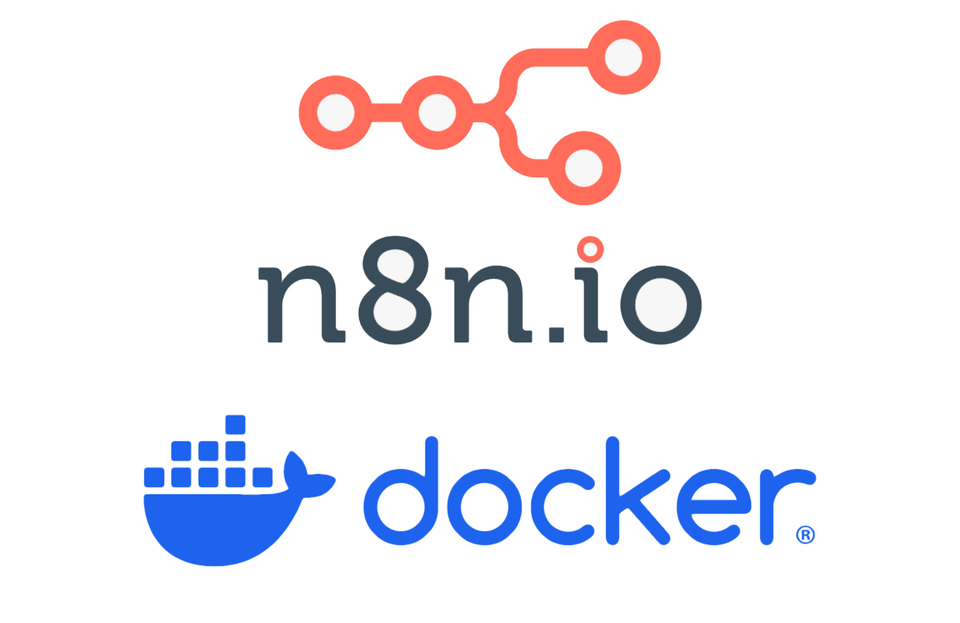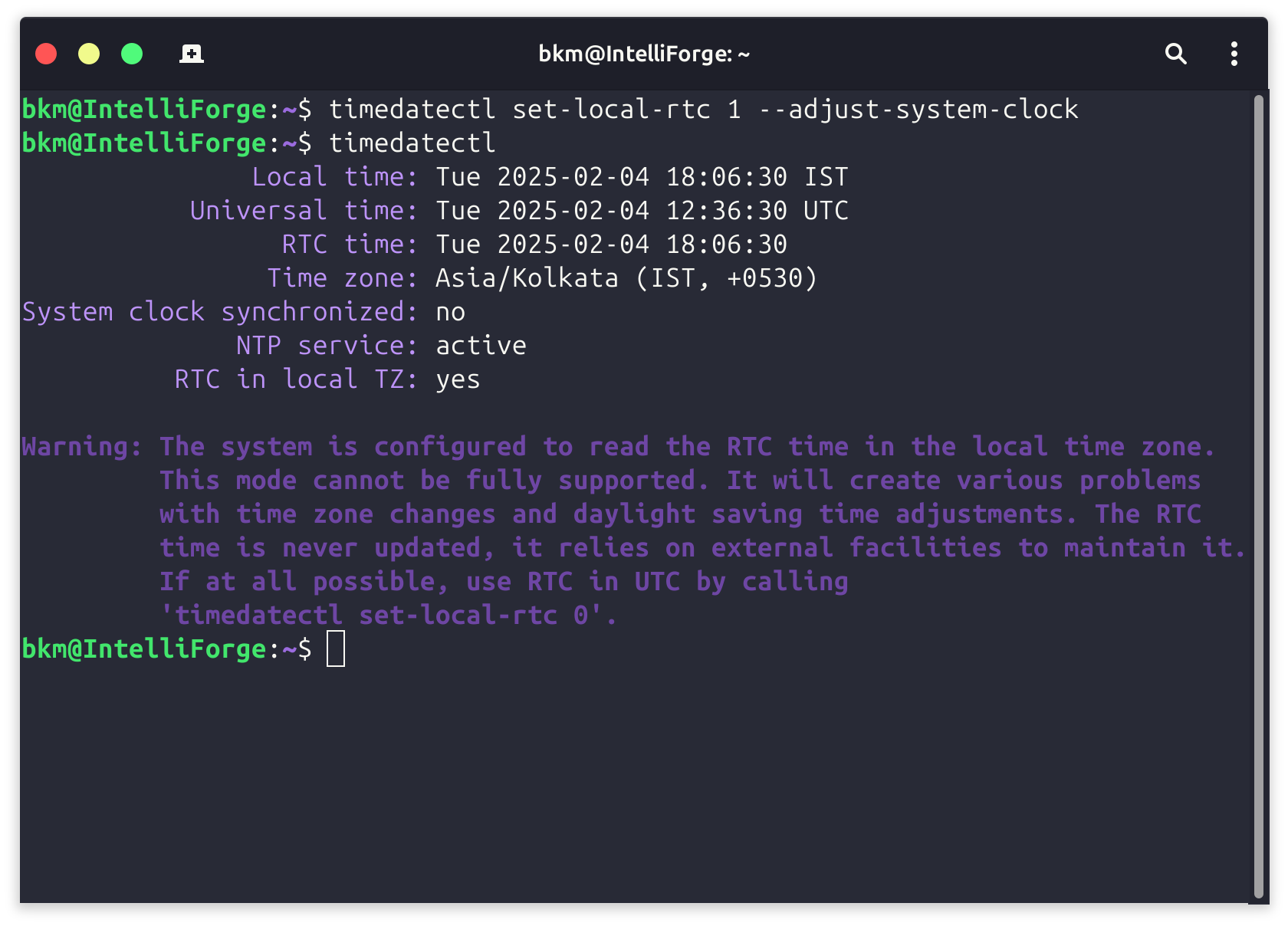Get ChatGPT Client for macOS, Windows and Linux
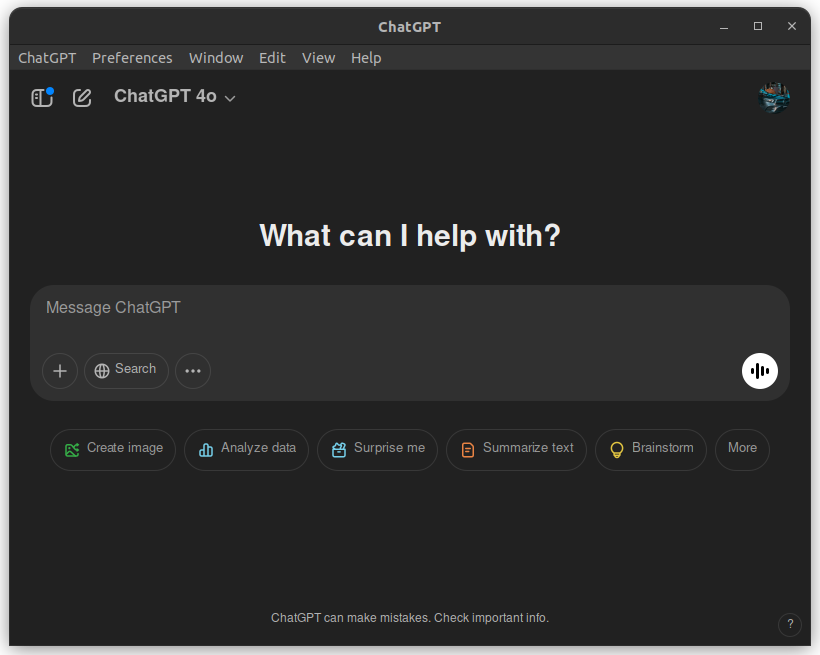
Are you looking for a fast, lightweight, and easy-to-use ChatGPT client for your desktop? Whether you're using macOS, Windows, or Linux, there's an excellent open-source ChatGPT client that provides a seamless AI chat experience.
Why Use a Dedicated ChatGPT Client?
While you can access ChatGPT through a web browser, a dedicated client offers several advantages:
- Faster performance compared to web-based alternatives.
- Native notifications for real-time updates.
- Better UI integration with your operating system.
- Offline support for history and responses.
Download ChatGPT Client for Your OS
A highly recommended option is the Lencx ChatGPT Desktop Client, an open-source project that brings ChatGPT to your desktop with a simple, feature-rich interface. You can download it here:
👉 ChatGPT Desktop Client - GitHub Releases
Installation Guide
For macOS
- Download the
.dmgfile from the GitHub releases page. - Open the downloaded file and drag the ChatGPT app into your
Applicationsfolder. - Launch the app and start chatting with AI!
For Windows
- Download the
.exeinstaller from the GitHub releases page. - Run the installer and follow the setup instructions.
- Once installed, open the app and enjoy ChatGPT on your desktop!
For Linux (Ubuntu/Debian)
- Download the
.debpackage from the GitHub releases page. - Open a terminal and install the package using:
sudo dpkg -i chat-gpt-linux.deb - If you encounter missing dependencies, run:
sudo apt-get -f install - Launch the application and start chatting!
Features of ChatGPT Desktop Client
- Cross-platform support (macOS, Windows, Linux)
- Customizable themes (dark mode, light mode)
- Keyboard shortcuts for faster interaction
- Auto-updates for the latest features
- Minimalist design for a distraction-free experience
Conclusion
The Lencx ChatGPT Desktop Client is a fantastic alternative to the browser-based version, offering a smooth and feature-rich experience for ChatGPT users. Whether you're working on macOS, Windows, or Linux, this client makes AI-powered conversations more accessible than ever.